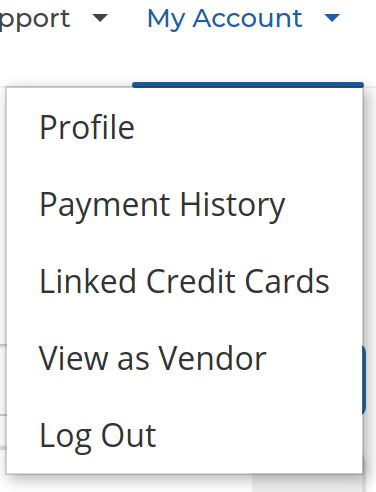Switching Roles
The ClikNview platform has a different interface for vendors (e.g., photographers and cinematographers) and their clients. Sometimes, a user can be a vendor for one project and a client for another project. The documentation below describes how to toggle between the two views for such users.
How to Switch to Client Account
The navigation bar at the top of the screen has a visual indicator showing if you are "Logged in as Vendor".
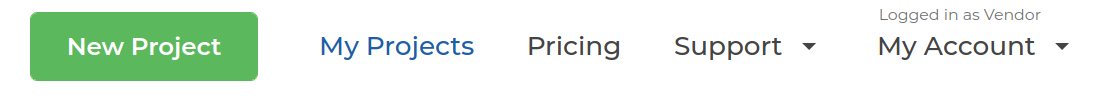
Click on the My Account menu at the top right and select the View as Client item in the menu.
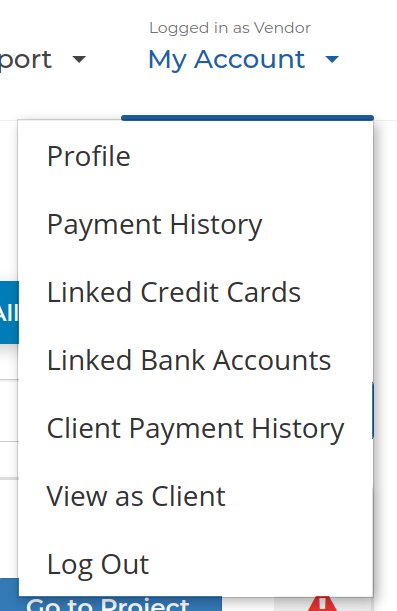
How to Switch to Vendor Account
Click on the My Account menu at the top right and select the View as Vendor item in the menu.